basic:
clear,
clone,
create,
xsize,
ysize
plain drawing:
box,
circle,
getpixel,
line,
setcolor,
setpixel,
threshold,
polyfill
operators:
`&,
`*,
`+,
`-,
`==,
`>,
`<,
`|
pasting images:
paste,
paste_alpha,
paste_alpha_color,
paste_mask
getting subimages, scaling, rotating:
autocrop,
clone,
copy,
dct,
mirrorx,
rotate,
rotate_ccw,
rotate_cw,
rotate_expand,
scale,
skewx,
skewx_expand,
skewy,
skewy_expand
calculation by pixels:
apply_matrix,
change_color,
color,
distancesq,
grey,
invert,
modify_by_intensity,
outline
select_from,
rgb_to_hsv,
hsv_to_rgb,
average, max, min, sum, sumf, find_min, find_max
special pattern drawing:
noise,
turbulence,
test,
tuned_box,
gradients,
random
- METHOD
- Image.Image.apply_matrix
- SYNTAX
-
object apply_matrix(array(array(int|array(int))) matrix)
object apply_matrix(array(array(int|array(int))) matrix, int r, int g, int b)
object apply_matrix(array(array(int|array(int))) matrix, int r, int g, int b, int|float div) - DESCRIPTION
-
Applies a pixel-transform matrix, or filter, to the image.
2 2 pixel(x,y)= base+ k ( sum sum pixel(x+k-1,y+l-1)*matrix(k,l) ) k=0 l=0
1/k is sum of matrix, or sum of matrix multiplied with div. base is given by r,g,b and is normally black.
blur (ie a 2d gauss function): ({({1,2,1}), ({2,5,2}), ({1,2,1})})

original sharpen (k>8, preferably 12 or 16): ({({-1,-1,-1}), ({-1, k,-1}), ({-1,-1,-1})})
edge detect: ({({1, 1,1}), ({1,-8,1}), ({1, 1,1})})
horisontal edge detect (get the idea): ({({0, 0,0}), ({1,-2,1}), ({0, 0,0})})
emboss (might prefer to begin with a grey image): ({({2, 1, 0}), ({1, 0,-1}), ({0,-1,-2})}), 128,128,128, 3

greyed This function is not very fast.
- ARGUMENTS
argument(s) description array(array(int|array(int)))
the matrix; innermost is a value or an array with red, green, blue values for red, green, blue separation. int r
int g
int b
base level of result, default is zero int|float div
division factor, default is 1.0. - RETURNS
- the new image object
- METHOD
- Image.Image.apply_max
- SYNTAX
-
object apply_max(array(array(int|array(int))) matrix)
object apply_max(array(array(int|array(int))) matrix, int r, int g, int b)
object apply_max(array(array(int|array(int))) matrix, int r, int g, int b, int|float div) - DESCRIPTION
-
This is the same as apply_matrix, but it uses the maximum
instead.
This function is not very fast.
- ARGUMENTS
argument(s) description array(array(int|array(int)))
the matrix; innermost is a value or an array with red, green, blue values for red, green, blue separation. int r
int g
int b
base level of result, default is zero int|float div
division factor, default is 1.0. - RETURNS
-
the new image object
- NOTE
- experimental status; may not be exact the same output in later versions
- METHOD
- Image.Image.autocrop,
Image.Image.find_autocrop - SYNTAX
-
object autocrop()
object autocrop(int border)
object autocrop(int border, Color color)
object autocrop(int border, int left, int right, int top, int bottom)
object autocrop(int border, int left, int right, int top, int bottom, Color color)
array(int) find_autocrop()
array(int) find_autocrop(int border)
array(int) find_autocrop(int border, int left, int right, int top, int bottom) - DESCRIPTION
-
Removes "unneccesary" borders around the image, adds one of
its own if wanted to, in selected directions.
"Unneccesary" is all pixels that are equal -- ie if all the same pixels to the left are the same color, that column of pixels are removed.
The find_autocrop() function simply returns x1,y1,x2,y2 for the kept area. (This can be used with copy later.)
- ARGUMENTS
argument(s) description int border
int left
int right
int top
int bottom
which borders to scan and cut the image; a typical example is removing the top and bottom unneccesary pixels: img=img->autocrop(0, 0,0,1,1);
- RETURNS
-
the new image object
- SEE ALSO
- copy





























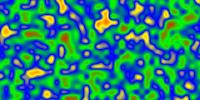








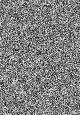

































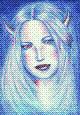










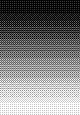






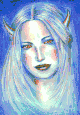 The above animation is thus created:
The above animation is thus created: