string render_block(object img, object colortable, int x, int y, int localpalette, object alpha);
string render_block(object img, object colortable, int x, int y, int localpalette, object alpha, int r, int g, int b);
string render_block(object img, object colortable, int x, int y, int localpalette, int delay, int transp_index, int interlace, int user_input, int disposal);
string render_block(object img, object colortable, int x, int y, int localpalette, object alpha, int r, int g, int b, int delay, int interlace, int user_input, int disposal);
Example:
img1=Image.Image([...]); img2=Image.Image([...]); [...] // make your very-nice images nct=Image.Colortable([...]); // make a nice colortable write(Image.GIF.header_block(xsize,ysize,nct)); // write a GIF header write(Image.GIF.render_block(img1,nct,0,0,0,10)); // write a render block write(Image.GIF.render_block(img2,nct,0,0,0,10)); // write a render block [...] write(Image.GIF.end_block()); // write end block // voila! A GIF animation on stdout.
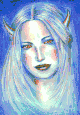 The above animation is thus created:
The above animation is thus created:
object nct=colortable(lena,32,({({0,0,0})}));
string s=GIF.header_block(lena->xsize(),lena->ysize(),nct);
foreach ( ({lena->xsize(),
(int)(lena->xsize()*0.75),
(int)(lena->xsize()*0.5),
(int)(lena->xsize()*0.25),
(int)(1),
(int)(lena->xsize()*0.25),
(int)(lena->xsize()*0.5),
(int)(lena->xsize()*0.75)}),int xsize)
{
object o=lena->scale(xsize,lena->ysize());
object p=lena->clear(0,0,0);
p->paste(o,(lena->xsize()-o->xsize())/2,0);
s+=GIF.render_block(p,nct,0,0,0,25);
}
s+=GIF.netscape_loop_block(200);
s+=GIF.end_block();
write(s);
| argument(s) | description |
|
object img | The image. |
|
object colortable | Colortable with colors to use and to write as palette. |
|
int x int y | Position of this image. |
|
int localpalette | If set, writes a local palette. |
|
object alpha | Alpha channel image; black is transparent. |
|
int r int g int b | Color of transparent pixels. Not all decoders understands transparency. This is ignored if localpalette isn't set. |
|
int delay | View this image for this many centiseconds. Default is zero. |
|
int transp_index | Index of the transparent color in the colortable. -1 indicates no transparency. |
|
int user_input | If set: wait the delay or until user input. If delay is zero, wait indefinitely for user input. May sound the bell upon decoding. Default is non-set. |
|
int disposal | Disposal method number;
|
The user_input and disposal method are unsupported in most decoders.